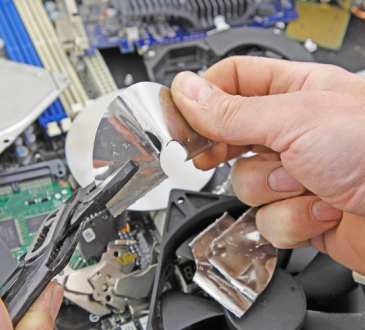Remote working during the pandemic started a new culture of unmonitored devices being used to access work systems. It left many corporate sectors, online merchants and traders, and even the health sector exposed to hackers. Such security concerns become seriously threatening when employees are neither aware nor interested in learning about their role and its importance in maintaining cyber hygiene in order to protect the entire company from phishing and malware attacks.
Whenceforth, as an organization, it becomes the responsibility of the owners to not just educate their employees about phishing attacks but also ensure that they practice cyber protection techniques. It can be done in the following ways.
- Using MFA and VPN
MFA is multi-factor authentication – a practice where 2 or 3 security layers have to be cleared after the correct backdoor password is fed in order to access the system. The benefits of using this technique are as follows.
- If hackers somehow breach the backdoor password, they will face other authentication layers instead of getting the access of the system.
- Failed attempts will send notification alerts to inform about a possible security breach.
The end result would be an extremely safe scenario where hackers will not be able to access the system only by decoding the system’s password.
VPN or virtual private network can be best explained as a security tunnel that monitors all the remote working systems.
Whenever a remote working employee will try to access the information in the system by putting it on the web, the system will be first checked by the security tools in VPN. Which means, you’ll be able to monitor the remote systems as well despite them not being physically connected to the company’s network.
- Maintaining Cyber Hygiene
Using MFA and VPN is quite necessary in the remote working culture. There are, though, some other things that you can personally do as an employee to safeguard your devices and accounts at home from getting hacked.
- Make sure that the router you’re using is password protected.
- Keep patching the router from time to time.
- Feed the IP addresses of all the devices at home in the router so that you get to know if any unauthorized device is using the same router secretly.
- Create a separate network for guests to access the Wi-Fi.
A few password hygiene tips that are also a great help are as follows.
- Every system/device should get its own unique password – 12 to 15 characters long.
- No password sharing is a necessary practice that you must follow.
- Use password management tools and apps to save the passwords.
To sum up, only collective efforts can protect users from getting hacked by threat actors online. So, be a smart web user and play your part to protect your organization as well as your home devices from getting hacked.